Create Viral Short Videos in One Click with Opus Clip - The AI-Powered Video Repurposing Tool
- Bright Wisdom
- May 13, 2023
- 3 min read
Updated: Jun 26, 2023
Today, I'm going to tell you about Opus Clip, the AI-powered video repurposing tool that can turn your long videos into viral short clips in one click. Sounds amazing, right? Let me show you how it works and why you need it.
You know I am not a big fan of technology or AI trends but I have a friend, Steven, who is very interested in all this AI stuff. In fact, it was him who messaged me 'hey, check this out' about Opus Clip. Although it is not my cup of tea, I know it is something I should be learning as the whole world is changing with these Artificial Intelligence programs and tools.
So I checked it out and yes, it is cool! So, I thought I might write a post about it so hopefully people like me can bump into it and utilize it!
For anyone who would like to jump in, here is the link.
What is Opus Clip?
Opus Clip is a generative AI video tool that repurposes long videos into shorts in one click. It leverages big data to analyze your video content in relation to the latest social and marketing trends from major platforms and generates a comprehensive understanding of your video for a data-driven decision on content repurposing.
Whether you want to create short videos for YouTube Shorts, TikTok, Instagram Reels, or any other platform, Opus Clip can help you do it faster and much easier than before.
Here are some of the amazing features that Opus Clip offers:
AI Curation (ClipGenius™): Opus Clip analyzes your video to identify the most compelling hooks, extracts relevant juicy highlights from different parts of your video, and seamlessly rearranges them into cohesive viral short videos.
AI Virality Score™: Opus Clip automatically generates a score to show the virality potential of each short clip. The score is based on AI's analysis on thousands of viral videos.
AI Face Tracking: Opus Clip's predictive AI analyzes moving faces, and ensures you and your guest's face will always be at the center of video frame.
AI Keyword Highlighter: Opus Clip analyzes your video captions and highlights the most valuable keywords. On average, highlighted keywords increase video watch time by 65%.
AI Emoji Generator: Opus Clip analyzes your video and automatically adds relevant emojis to highlight valuable content. On average, emojis increase views by 42%.
Opus Clip also provides more powerful tools to help you create and grow, such as auto resizing, auto transition, auto caption, filler word removal, customized brand kit, trendy templates, and AI re-layout. You can also edit your clips with a user-friendly web-editor.
How to use Opus Clip
It is very simple and straightforward. You simply sign in with your Gmail and then put the video link that you would like to change to the tab in the middle.
The type of videos that work well and those that don't
To give you an idea of the type of videos that work well and those that don't, here are some examples. Videos that typically perform well with Opus Clip include video podcasts, educational videos, commentaries, product reviews, and motivational speeches. These types of videos tend to have a clear structure, compelling content, and a single speaker, which makes them perfect for repurposing into engaging short clips.
On the other hand, videos that are less suitable for repurposing with Opus Clip include vlogs and music videos. These types of videos tend to be more visually-driven and less focused on a single speaker, which can make it harder for our algorithm to identify the most compelling hooks and highlights.
So, if you have any conversation-driven, single-speaker videos that are longer than 15 minutes and you're looking to create engaging short clips to grow your audience, Opus Clip is the perfect tool for you!




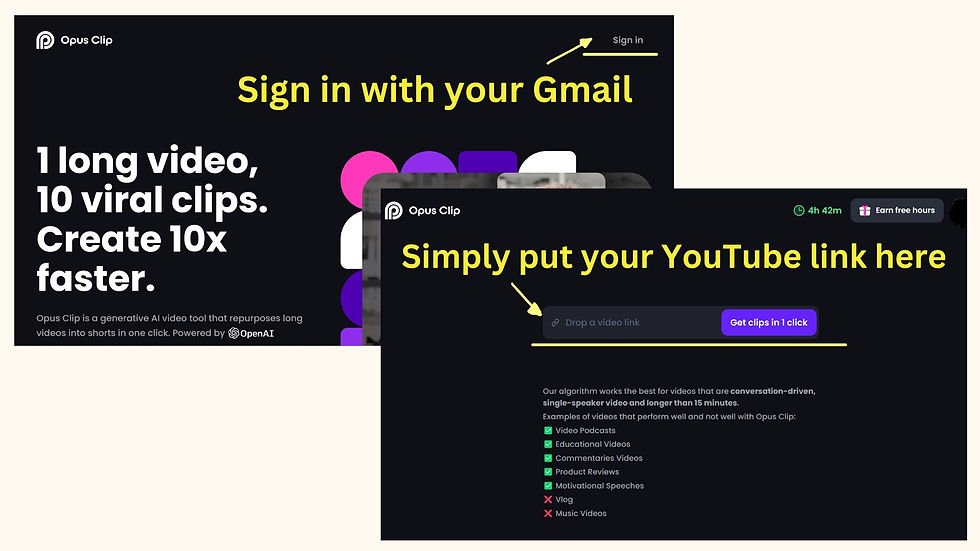

![How AskUp, an AI-powered chatbot with OCR, is Changing the Way We Communicate [Ft. KakaoTalk]](https://static.wixstatic.com/media/c3b51d_f73876926da64bf9bf29161453ffadaa~mv2.jpg/v1/fill/w_980,h_551,al_c,q_85,usm_0.66_1.00_0.01,enc_avif,quality_auto/c3b51d_f73876926da64bf9bf29161453ffadaa~mv2.jpg)

Thanks for the idea 💡
I wonder how well it would work for pets 😸